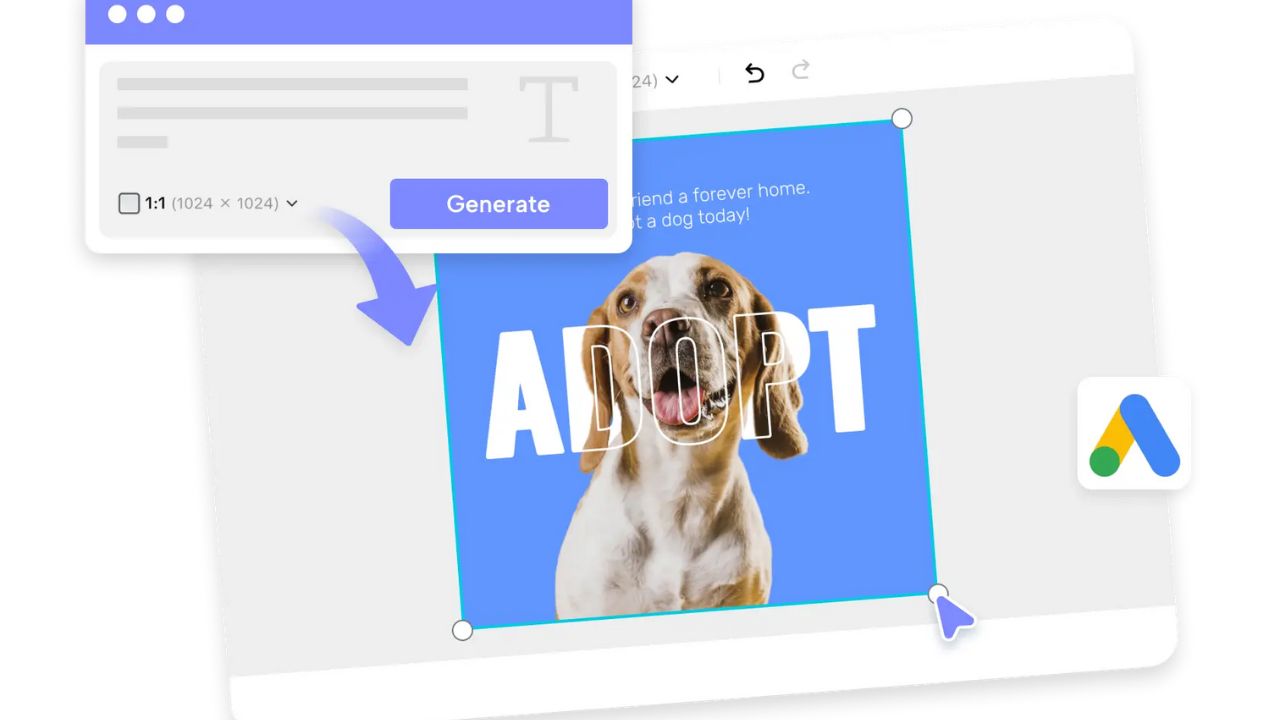Businesses must focus on developing compelling Google Ads that convert users in the current digital environment. Every business, regardless of size, aims to attract viewers and convert them into customers. Designing professional-quality Google Ads proves challenging to beginners who lack design experience or have minimal experience. The Free Google Ad Maker from Pippit provides users with a new approach to creating advertisements. Through Pippit, users who lack design experience can generate powerful Google Ads by making simple clicks.
What is Pippit, and How Does It Simplify Google Ads Creation?
Pippit functions as an AI-based platform that provides multiple content creation tools, including a straightforward Google Ads maker. Users can generate attractive Google ads with optimal performance through Pippit’s user-friendly interface. The platform utilizes artificial intelligence to automate design tasks, which enables both novice and experienced marketers to access its features.
The Google Ads Maker from Pippit enables users to build ads quickly. Users can complete their advertising creation process in a few steps through Pippit instead of devoting long hours to perfect design development or ad copywriting. Pippit’s AI system transforms product links or uploaded media into eye-catching ad designs that match user objectives after a single entry. The Pippit Google Ads Maker serves businesses that need to maximize their marketing resources by enabling fast and effective campaign deployment.
Step-by-Step Guide to Using Pippit for Google Ads
The Google Ads creation process through Pippit appears challenging to beginners, yet remains simple to execute. Users can begin by creating an account on the platform, then accessing the “Image Studio” tab to start. The true power of Pippit starts at this point.
Users must start by adding their product image or linking to their product. The AI system of Pippit uses this single step to retrieve essential product information, which enables it to generate customized designs for the chosen visuals. The Pippit platform accepts various image formats, which allows it to process any product without limitations.
Users can select aspect ratios for their uploaded product image based on the specific platform where the advertisement will run. Pippit provides users with every aspect ratio needed to create ads that appear flawless across square social media, rectangular banners, and mobile-friendly smartphone displays. Maintaining perfect ad formatting across digital platforms is Pippit’s distinctive feature because it boosts engagement potential.
Users must now choose the preferred style for their advertisement. Pippit’s AI system provides users with multiple design choices, ranging from basic minimalist designs to eye-catching, bold, and colorful formats. After choosing their preferred style, users can modify their selected design through text and color adjustments, as well as other elements, to achieve brand alignment.
Users can view their finalized design to verify that all elements, including images and text, convey the intended advertising message. Users can make necessary changes to their design through quick and efficient procedures. Users achieve satisfaction with their ad creation and can download it for deployment across Google and other advertising platforms.
Why Pippit’s Google Ads Maker is Perfect for Beginners
Newcomers to digital advertising face a challenging learning experience because they need to master both visual appeal and conversion-driven effectiveness in their ad creation. The AI-powered design tool within Pippit makes the advertising process simpler by performing most of the complex work automatically.
The platform eliminates uncertainty by designing advertisements that both look attractive and achieve maximum performance results. The AI system within Pippit automatically modifies designs to fit various screen dimensions and display formats, which prevents users from dealing with unprofessional or distorted ads across different devices.
The platform provides simple tools that help novice users develop powerful advertising text. The platform helps users develop powerful messages through its recommendation system, which targets specific audience engagement. The tool provides step-by-step guidance to users who need help with their content so they can generate professional-quality ads within a short period.
Key Benefits of Using Pippit for Google Ads
The primary advantage of Pippit’s Google Ads Maker allows users to generate ads at high speed. The creation of ads through traditional methods or manual work requires multiple hours or days to complete. The AI system of Pippit completes most of the work, so users can generate ads at a much faster pace. The platform provides critical speed benefits to businesses that require fast campaign deployment or real-time ad adjustments.
The tool provides users with extensive customization features. The AI system at Pippit generates ads from user input but provides multiple design templates for users to create distinctive advertisements. Businesses can develop customized ads through this system, which helps their ads maintain a personal connection with their target audience.
Conclusion
The process of developing high-quality Google Ads remains straightforward and affordable for all users. Through Pippit’s Free Google Ads Maker, users without experience can generate eye-catching ads that drive performance in only a few simple steps. The AI-based platform streamlines design operations through its selection of customizable templates and design tools, which help users create personalized ads. Businesses using Pippit achieve time savings while minimizing costs to generate ads that successfully engage their target market. Pippit provides businesses of all sizes with a smart and efficient method to generate Google Ads that capture attention.